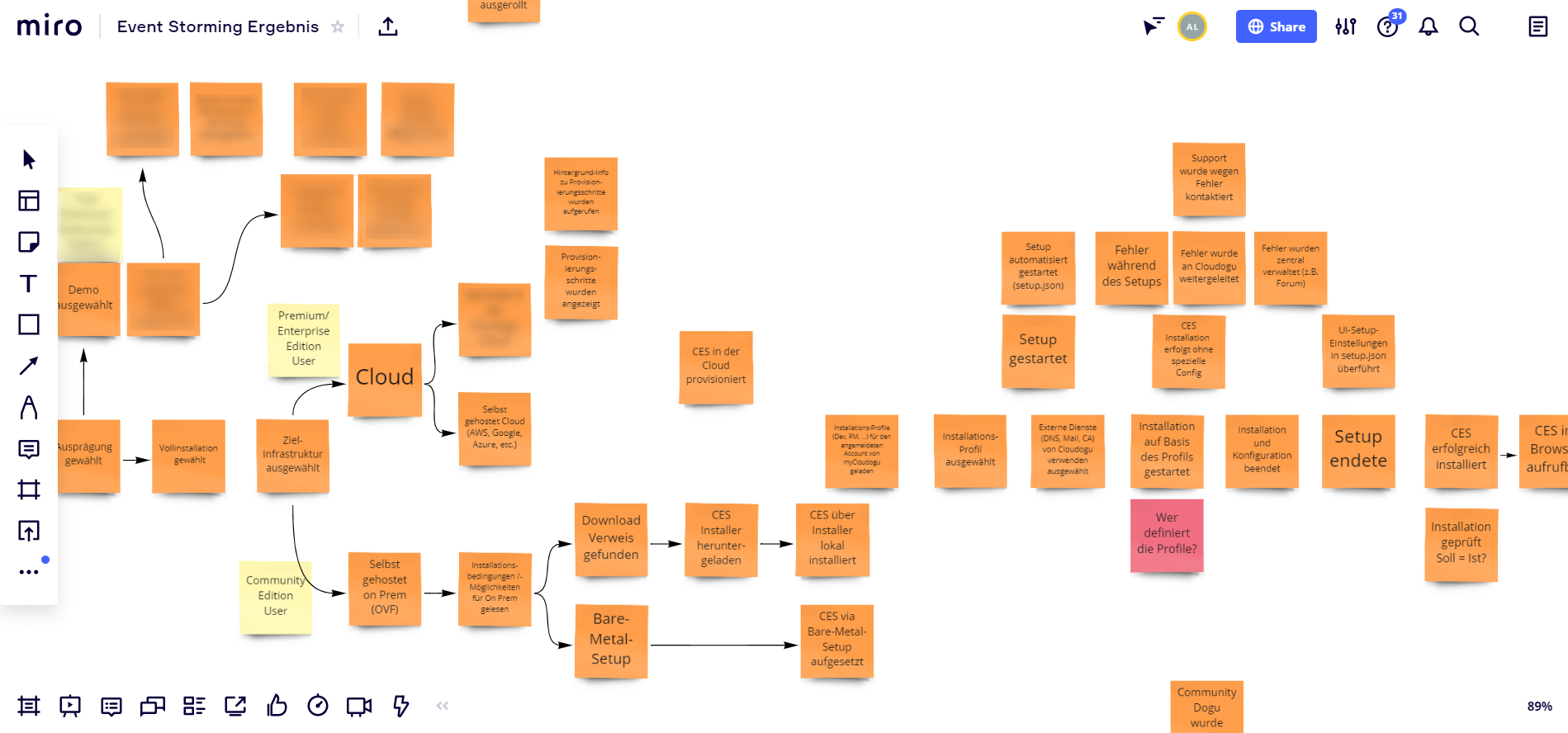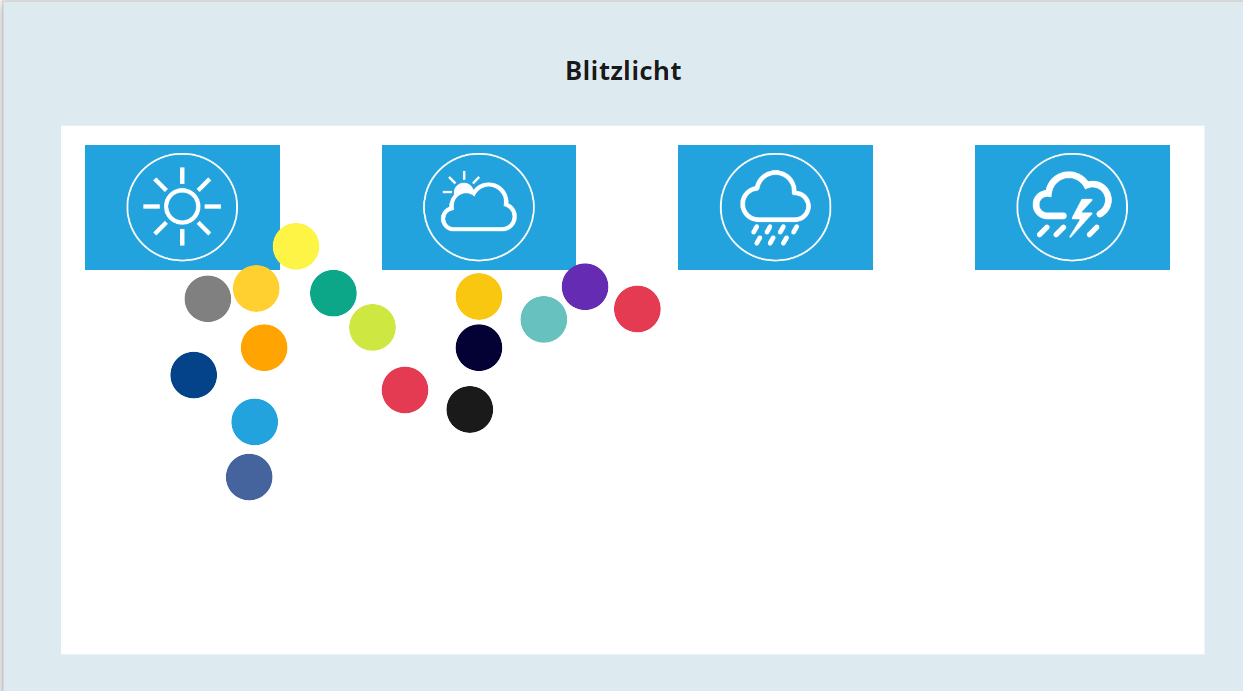Remote event storming with Miro – hands-on tips, techniques, and evaluation
How is it possible to come up with such a crazy idea of trying to remotely conduct a format that thrives on interaction, unrest, and discussion counter to all the warnings that can be found on the internet? And, what’s more, to try to make it work with such a large group? We thought: Let’s just give it a try! And the results have shown that it does indeed work! We would like to share some of the lessons that we have learned as well as some other observations with you.
What is event storming?
Event storming is an interactive, group-based, dynamic brainstorming method based on the ideas of domain-driven design. The method calls for experts, developers, stakeholders, and customers to come together and jointly articulate a large picture of a business process. And through the process of lively discussions arrive at a common language and common understanding. This understanding, in turn, can serve as a starting point for further refinements in a smaller group, such as, for example, a development team.
If you would like a quick introduction to event storming, then I can recommend the very well written e-book by Alberto Brandolini (Uncle Bob, ziobrando). Although not yet finished as of this writing (end of January 2021), the book is already the standard reference for event storming. However, there is hardly any further information and best practices for the implementation of an event storming event, including in particular remotely. BTW: There would be a super niche market for tips on holding this type of event remotely. Maybe someone will write a short, complete guide on the subject and publish it? It would be a guaranteed sales success!
The sources that can be found usually advise against trying to conduct event storming remotely. However, current circumstances are forcing us to tackle such a project, and we have great hopes for gaining some very helpful insights from such an event.
Organization and team
Since this type of event is primarily about communication (including even in smaller groups), we initially had the idea of working with break-out rooms and small groups. However, we ultimately decided against this idea in order to promote achieving a common understanding and a common language (“ubiquitous language”). It is crucial for the moderators to encourage “quiet” colleagues to speak up and contribute. Often, the first sticky notes are already present on the board, and they can be specifically addressed. Since it can be quite difficult to moderate a large group, we decided to use two moderators: an agile coach to provide the “big picture” and work as a facilitator would be paired with a technology-savvy product owner to provide details and address technical issues. In this way, various skills are able to ideally complement each other.
It is also important to keep the energy level high throughout the event and to repeatedly keep involving all participants. To achieve this, it is important to provide for a sufficient break, for example, during which the participants are able to recharge their batteries and get a cup of coffee.
In retrospect, we realized that we made the correct decisions, since we are very satisfied with the result.
Which technology was used?
We used Google Meet as our video conferencing tool. Since it is already being used at Cloudogu, there was no barrier to entry. We decided in favor of Miro for our shared whiteboard. We chose it after a short evaluation of the other offerings on the market, since it is able to meet our needs precisely. It also provides a sustainable solution for the future.
I found the following article with some tips on tech onboarding on the internet that can help you with event storming using Miro (e.g. here). But we deliberately decided to do some things differently in order to take account of our specific circumstances.
The tool offers the options shown in Figure 1.
We asked the participants to turn off the grid, but to keep snap objects enabled. On top of that, we decided against making the Collaborators’ cursors visible, because when you see a group of constantly moving cursors, it creates a huge distraction for the > 20 participants. We did not set a default size for all of the sticky notes, since a virtual stack of digital sticky notes was provided for everyone below our board.
In addition, we found that it was helpful to explain the tool again in relative detail during a meeting. Participants needed a review of the zoom functions in particular, since the Miro canvas, which feels like it can be infinitely scrolled, quickly leads participants to getting disoriented. In general, the topic of “scale” can be rather difficult to get a grasp of in Miro, and there is no uniform solution for it in the templates. Here every team has to find a solution that will work for them. It is often the case that elements that are included with the templates are difficult to find because they are small and used at the edge of the canvas. In this regard, the most important thing is to establish a uniform size where the board can be clearly managed, but the sticky notes are still legible. In any case, a mouse with a scroll wheel and a second screen are very helpful tools for all participants so that they can keep an eye on the conference tool and Miro at the same time.
A little helpful side note: By clicking on a percentage zoom factor when an element is selected, the view zooms in so that it can easily be filled with text.
In remote workshops, where not all participants are looking at the same split screen, it can sometimes be difficult for all participants to see the same thing. To overcome this challenge, Miro provides the option where all editors can follow a person during a session. This means that the area of the canvas that is currently of interest is always displayed for everyone. Basically, this is a very practical feature. Unfortunately, the moderator cannot actively “unfollow” the users, so they will later see every zoom action. Under these circumstances users are only able to work by themselves to a limited extent. Here it can be helpful to open a second Miro window and show users how they can quit “follow mode” (e.g., by taking their own action). The ability to “unfollow” users is a frequently requested feature for Miro, which is why an improvement in the medium term can be expected.
One advantage of remote events is that they can be recorded very easily so that all details are also accessible later on. For our event storming, however, we deliberately decided against recording so that users could overcome their inhibitions about posting supposedly “stupid” sticky notes as much as possible. Indeed, it is precisely the “stupid” sticky notes that advance the process forward decisively. They can be helpful for addressing errors in thinking, uncovering imponderables or risks in the process, and strongly encouraging discussion. When an event is being actively recorded, participants are more likely to hold back if they feel unsure about a topic, since any request to speak will be documented in the recording. Here it was more important to us to have a lively discussion than detailed documentation of what happened.
However, the use of the timer in Miro is a disappointment. This apparently confirms Einstein’s theory of relativity. Some participants must have been traveling at almost the speed of light, since the timer records somewhat different times depending on user. Instead of the built-in timer, we once again decided to rely on our conventional tool, VisualtimerApp.
How does the method work in terms of brainstorming content?
Elements
In terms of content, we have limited ourselves to just a few elements within event storming, and we use them in such a way that we are able to bring together professionals and development experts. The specific elements that we chose were:
| Element | Color |
| Event | Orange |
| User | Yellow |
| Command | Blue |
In addition, there is the WTF Post-It, which can be translated for a PG audience as “the big question mark”. All points in the process that are not clear, involve risks, or need to be considered separately are marked with this pink sticky note.
Events are always noted in the past tense, as a completed state. Here, too, a moderator is required to ensure compliance with the rules or to mark such notes in the second round. In face-to-face events, these notes are hung at a 45° angle. Miro does not offer such an option for its sticky notes. You first have to convert them into a shape and then rotate them. However, in any case, the visual effect of the notes is lost. Here, too, there is still room for improvement.
Procedure
We chose to start event storming from the end of the process, with the last state of the process completed. This should fundamentally change the perspective and also not focus the discussion immediately on the conversion funnel that is relevant in our case. We have also had very good experiences with this, since we were able to view the process in such a fine-grained manner without taking steps that were too large. In my opinion, such an approach also fosters intensive discussions among the participants.
Once the process has been basically outlined, the moderators go through it several times and verbalize the idea of the process. If there are any misunderstandings or ambiguities, then participants are asked to speak up and provide corrections. With each round, the picture is refined, revealing additional details and implications. We scheduled our meeting for 2.5 hours with a 15-minute break, which proved to be enough for such a remote meeting. On site, this type of joint brainstorming event can be scheduled for much longer, since in this case the focus is on fruitful discussions in small groups.
Flash session
At the end of the remote event storming, we held a short flash session in the spirit of Inspect and Adapt. All participants were able to give their assessment using weather symbols. If desired, participants could also speak using plain language.
The entire event and the method that was chosen to carry it out were very satisfactory. Participants praised the great atmosphere, and they felt that remote event storming provided a suitable way of approaching such a topic. Interestingly, there were also participants who found that it was easier to conduct the event with Miro than on-site, where it can be much more difficult to keep an eye on all of the sticky notes and to evaluate the content at the same time.
What are the advantages of event storming over similar methods, such as story mapping?
We have had very good experiences with Story Mapping at our company. So why do we need event storming? In my opinion, story mapping can be on the one hand more suitable for pure technical experts. On the other hand, it facilitates access to completely new topics through visualization and chronology. In event storming, the topics are often a little more detailed. This method seems better for tech-savvy or mixed groups. I also think that event storming is more suitable if the fundamentals of a process are already known. If I were holding an event about a completely new green field development, I would prefer story mapping. However, if more granularity is required, then event storming is the way to go.
Conclusion
We will always keep event storming in mind going forward to get a complete picture of a process. Each time we try to conduct a brainstorming method remotely, we gain more knowledge and can continuously improve. We are convinced that we can carry out this procedure well even when tackling supposedly difficult and complex topics.
Visit our community platform to share your ideas with us, download resources and access our trainings.
Join us now